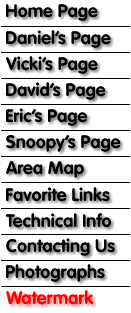
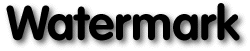

|
|
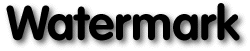  |
What is Watermark?Watermark is a macro for Microsoft Word. It runs on the Macintosh (Word 6.x) and on the Windows platform (Word 6.x and Word 7.x). I have done some very rudimentary testing on the US version of Office97 for Windows; apparently, the macro works just fine. Word automatically converts it into Visual Basic. The macro is available for English, French, and German versions of Word and allows placing Watermarks (such as DRAFT, FINAL COPY, etc.) onto the first or all pages of a document. What is needed to run Watermark?
Note that Watermark absolutely requires a PostScript printer. It will not work with any other type of output device.
Why and how to use WatermarkSo why should you use Watermark instead of one of the many other utilities that accomplish the same task? Well, for one thing Watermark is free for individual use. Another reason is that Watermark does not add much to the size of your documents. Finally, Watermark is exceptionally easy to use. Here is what the English Macintosh version looks like: 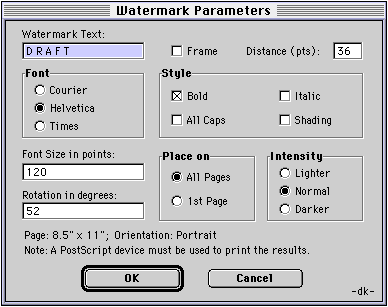 The default parameters shown here would add the text D R A F T to all the pages of your document in Helvetica Bold 120-point at normal intensity and an angle of rotation of 52 degrees. This angle is calculated for every page size and orientation and corresponds to the lower left to upper right diagonal of the page. The watermark is produced by the following PostScript code which is generated by the macro and inserted into your document: { Print \p page "
%Inserted by Watermark macro (Version 1.6)
initclip
/Helvetica-Bold findfont 120 scalefont setfont
/TextToCenter (D R A F T) def
/printDraft {0 0 moveto TextToCenter show} def
612 2 div 792 2 div translate
52 rotate
TextToCenter stringwidth pop 2 div neg
120 2 mul 3 div 2 div neg translate
0.95 setgray printDraft " }
Removing watermarks is just as easy: open your document, run Watermark, and make sure the Watermark text field is empty and the Frame check box deselected. When you click OK, the macro removes its PostScript code from your document without disturbing any data it did not enter itself. Note: If you are using an English language version of Word, you must use the English version of Watermark; conversely, the French and German versions of Watermark will only work with French or German language versions of Word, respectively. Downloading WatermarkClick on one of the links below. Your browser may ask you whether to open or save the file. If it does, choose Save and specify a target directory. The Macintosh files are bin-hexed Stuffit archives. The best way to extract them is by using Stuffit Expander (shareware from Aladdin). The Windows files are zipped; you will need one of the many unzipping utilities that are widely available. If you are using software to protect your system against macro viruses, you will receive a warning that the document contains macros. There are two ways you can deal with this problem. First, you can trust me (really!). If this seems somewhat risky, disable the macros when opening the document. Read the text, then close the document. Next, use the Organizer to open your own normal.dot template and the template you downloaded from here. You will see that there is only one macro in my template, and that's the one you want. Copy it into your normal.dot template. That's it: you have the watermark macro without having taken any risks. What this proves is that trusting me is easy, but that there are workarounds for the suspicious. Watermark comes with detailed instructions (in English for all versions!) that are kind of old. One of these days I might get around to updating them.
Once you have downloaded one or several versions, please send an email with your name, e-mail address, and version(s) obtained. The information you supply will be treated confidentially and not given to anyone else for any reason. Unless you specify otherwise, you will, however, be notified of future Watermark developments. Thanks for taking the time to download Watermark. Email support is available for all versions. Click here for Watermark registration or support (please put the word Watermark into the title of the mail and always include version, platform [Mac/Win], and language [English/French/German] information in all registration and support requests). Special thanks to Horst Kuhn for his invaluable help in testing the German version. |
|
http://ourworld.compuserve.com/homepages/dkiechle/wtrmrk.htm
[Home] [Daniel] [Vicki] [David] [Eric] [Snoopy] [Map] [Links] [Tech Info] [Contact] [Photos] [WM]
|