
A little over two weeks before this page was published, it was completed and ready to go and I went on vacation. While I was away, DxO published PhotoLab 5 with (among other things) improvements in DeepPrime and, (totally unexpected, at least for me) support for Fujifilm X-TRANS sensors (officially, this is still in beta, but from the results, you wouldn't know it). This page is a comparison between NoNoise AI and the version of DeepPRIME that came with PhotoLab 4, but I will add one example of the updated DeepPRIME at the end.
Back in January of this year, I published a page on DxO DeepPRIME, software that merges raw conversion and noise reduction into a single step. At the time, it was the only solution of its kind integrated into a full-featured photo editor. Initially, DeepPRIME was built into DxO's PhotoLab 4, but later it was also made available as a plugin for users of other photo editors and marketed under the name PureRAW. Like many of PhotoLab's advanced features, PureRAW depends on camera/lens profiles to work its magic; if your camera/lens combination is not supported by DxO, you are out of luck. This is my case as in 2019, I downsized to a Fujifilm X-T30 whose X-TRANS sensor is not supported by PureRAW/DeepPRIME.
ON1 Photo Raw followed a different route: they first came out with a plug-in that offered similar functionality do DxO's DeepPRIME and eventually incorporated it into into the latest version of their flagship product, ON1 Photo Raw 2022. The two products are used differently: DeepPRIME has no user-adjustable parameters. It knows camera, lens, exposure data, and it examines the raw file based on these data. To be fair, it does this very well. By contrast, NoNoise AI has three noise reduction sliders (Luminance, Enhance Detail, and Color) as well as three sharpening sliders (Amount, Detail, and Threshold). These do not have to be set; the software does an excellent job in automatic mode. Because the process can be adjusted by the user, the results of the settings can be viewed in full screen at 100%, pretty much in real time. This is extremely convenient and contrasts favorably with DxO's solution which takes much longer and cannot be previewed in this fashion.
On this page, I want to show a comparison between PureRAW and NoNoise AI. I shall use the same raw images as in the original article: a view of the full frame with a rectangle showing the area of the 100% crop, the crop area without any noise reduction, the crop area treated with DeepPRIME, and finally the crop area treated with NoNoise AI. As mentioned, no parameters can be set in PureRAW, and all NoNoise AI results were achieved in automatic mode, i.e., without setting any parameters. All other settings in PhotoLab 4 and ON1 Photo Raw 2022 were turned off; the differences in luminosity of the images are the result of different default values in the two photo editors.
The first example is a photo taken during our May 2016 visit to the Sagrada Família in Barcelona. I shot in raw, underexposing the image by ⅔ of a stop with my Nikon D750. This camera is excellent in low light, so I was not afraid to let the ISO go up to 9000 to keep the aperture and shutter speed I wanted. To put this in perspective, the camera's base ISO is 100, so we're 6½ stops away from that. To those who started out with film, as I did, this is almost incomprehensible. Inevitably, there is some noise, and while DeepPRIME does a great job of managing it, I think NoNoise Ai is by no means inferior.

|
Sagrada Família, Barcelona, May 2016 |
ISO 9000 ● 1/250 ● ƒ/8.0 ● 250mm ● Exp. -⅔ |
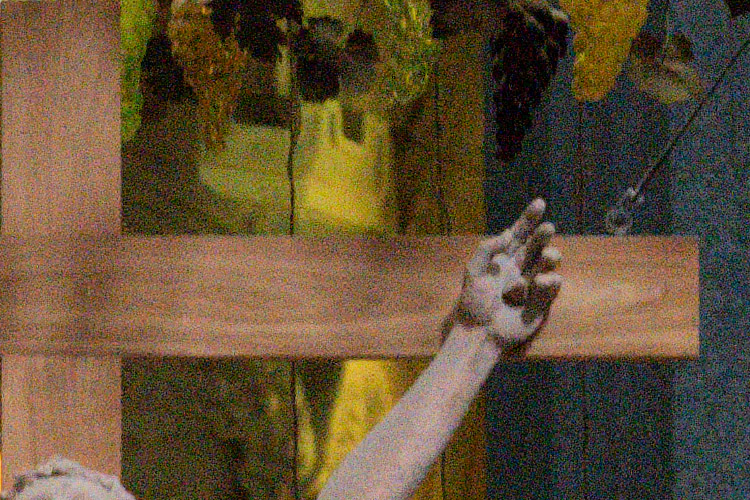
|
100% crop of raw file opened in PhotoLab 4 without noise reduction |

|
100% crop of raw file opened in PhotoLab 4 with DeepPRIME/PureRAW noise reduction |

|
100% crop of raw file opened in ON1 Photo Raw 2022 with NoNoise AI noise reduction |
I took this photograph during our October 2016 canyon trip to the American southwest. You may be wondering why on Earth I was using ISO 10000 outdoors during the day. Well, for one thing, at 4:30 p.m. in October it was pretty dark at the bottom of the canyon, much darker than it seems in the photo, and I didn't want too shallow a depth of field nor too slow a shutter speed as I was shooting at 300mm, so I let the ISO go high. This is 6⅔ stops from base ISO, so once again, it's rather impressive. I never did go higher than that with the D750.

|
Mule Deer, Zion National Park, October 2016 |
ISO 10000 ● 1/320 ● ƒ/7.1 ● 300mm |

|
100% crop of raw file opened in PhotoLab 4 without noise reduction |

|
100% crop of raw file opened in PhotoLab 4 with DeepPRIME/PureRAW noise reduction |

|
100% crop of raw file opened in ON1 Photo Raw 2022 with NoNoise AI noise reduction |
High above the old harbor of Marseille towers the magnificent Notre Dame de la Garde basilica which I visited in January of 2017. The image below was taken on that occasion. It was extremely dark in the crypt; the only light came from a number of votive candles. Even so, I underexposed by a full stop so that the camera would not render the scene too brightly. I chose an area with both text and bright light for the comparison. The improvements made by DeepPRIME are excellent: the text is noticeably sharper and the noise above the second candle from the right is better managed. Even so. NoNoise AI produces a sharper and, to my eye, better image.

|
Notre Dame de la Garde, Marseille, January 2017 |
ISO 10000 ● 1/50 ● ƒ/5.6 ● 68mm ● Exp. -1 |
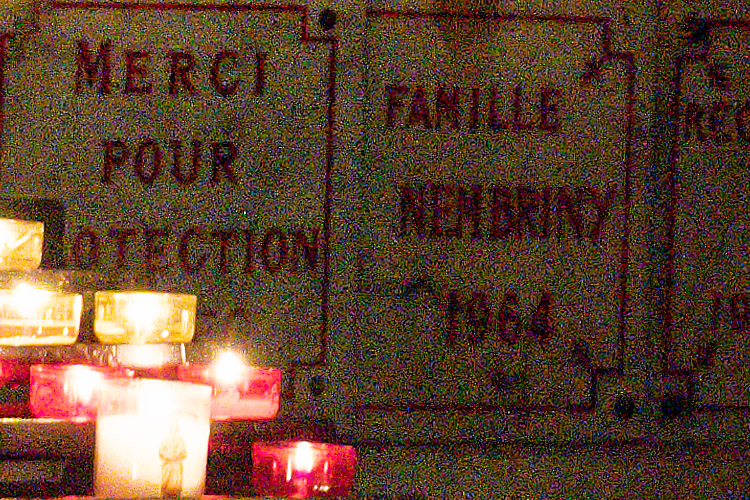
|
100% crop of raw file opened in PhotoLab 4 without noise reduction |

|
100% crop of raw file opened in PhotoLab 4 with DeepPRIME/PureRAW noise reduction |

|
100% crop of raw file opened in ON1 Photo Raw 2022 with NoNoise AI noise reduction |
In a different part of the crypt, there is a chapel where the beautiful statue Virgin with Child and Bouquet stands on the altar. As with most other photographs on this page, the scene was much darker than one would think looking at the photo, even though I underexposed the shot by 1⅓ stops. Here, too, DeepPRIME does an excellen job, especially around the bouquet, but once agin, I feel that NoNoise AI produced a more pleasing image. Some of this may be due to a different default white balance setting, but in my opinion, the details are handled better as well. For example. take a look at the flowers.

|
Virgin with Child and Bouquet in the crypt, Marseille, January 2017 |
ISO 10000 ● 1/30 ● ƒ/5.6 ● 48mm ● Exp. -1⅓ |

|
100% crop of raw file opened in PhotoLab 4 without noise reduction |

|
100% crop of raw file opened in PhotoLab 4 with DeepPRIME/PureRAW noise reduction |

|
100% crop of raw file opened in ON1 Photo Raw 2022 with NoNoise AI noise reduction |
While on a short trip to the North Carolina coast in July of 2017, we visited New Bern and Beaufort. As I recall, it was almost unbearably hot and humid, and we used every opportunity to cool off by entering air-conditioned environments. This was probably the main reason we ventured into the North Carolina Maritime Museum. It turned out to be an interesting place that was well worth a visit. I took this photo in the museum's library, and once again, I chose to use an area with text for comparison. The difference between DeepPRIME and NoNoise AI is particularly visible in the grain of the wood and the lettering on the magazines. The slightly darker tone is due to a default value and can easily be corrected.

|
North Carolina Maritime Museum Library, Beaufort, NC, July 2017 |
ISO 10000 ● 1/30 ● ƒ/13.0 ● 32mm ● Exp. -⅔ |

|
100% crop of raw file opened in PhotoLab 4 without noise reduction |

|
100% crop of raw file opened in PhotoLab 4 with DeepPRIME/PureRAW noise reduction |

|
100% crop of raw file opened in ON1 Photo Raw 2022 with NoNoise AI noise reduction |
This example was not part of the original article for the simple reason that it was taken with my Fujifilm camera, and DeepPRIME is not able to handle raw images from that camera's sensor. I still want to include this image to demonstrate how amazingly good the X-T30 is in very low light, and also to show that NoNoise AI can process it. The photo was taken during a 2019 trip to Ireland in a café in Dublin where we enjoyed an evening of Irish music and step dancing. The stage was only lit by one green and one purple projector, and so I set my shutter speed at 1/60 of a second, the aperture to 3.6, and I let the ISO creep up as needed. It hit 12,800, and of course this produced some noise, though less than I expected. As you can see, NoNoise AI did a good job managing it.

|
The Church Café, Dublin, Republic of Ireland, September 2019 |
ISO 12800 ● 1/60 ● ƒ/3.6 ● 52mm |

|
100% crop of raw file opened in ON1 Photo Raw 2022 without noise reduction |

|
100% crop of raw file opened in ON1 Photo Raw 2022 with NoNoise AI noise reduction |
Both DxO DeepPRIME and ON1 Photo Raw NoNoise AI are excellent products that do a great job of processing and de-noising raw files. If you are already a PhotoLab user, going with DxO's product would clearly make sense. If you are using a camera with a sensor that is not supported by DxO, or if you are already a user of ON1 Photo Raw, then it obviously makes sense to opt for NoNoise AI. If neither is the case, then it essentially boils down to a matter of personal preference and taste. I've been a satisfied DxO user for many years, and I was rather skeptical that NoNoise AI could successfully compete with a product that relied on camera and lens profiles, yet I have to admit that it does extremely well. To my eye, the NoNoise AI output even looks sharper without introducing any artifacts; this, combined with the faster performance and full-screen preview would make it the winner of this comparison for me.
But you don't have to trust my eyes and my photos. You can download an evaluation version of PureRAW from DxO, a trial of NoNoise AI from ON1, and use the products with your own images to see which you like better. You can also use the raw files I used on this page; do do so, just click on the first image of each example, the one that shows the rectangle around the crop area, to download the raw file. One thing is certain: there has never been a better time to shoot raw images in very low light

|
Skyline, Honolulu, October 2021 |
ISO 51200 ● 1/105 ● ƒ/7.1 ● 59mm ● Exp. -⅔ |

|
100% crop of raw file opened in Photoshop without noise reduction |

|
100% crop of raw file treated with DxO DeepPRIME noise reduction |

|
100% crop of raw file treated with ON1 NoNoise AI |
The above example was shot on October 26, 2021, shortly before 7 p.m. from a sailboat off Waikiki. As the sun had set almost an hour earlier, it was quite dark. Because I had heard about the release of PhotoLab 5 already, I purposely shot at the highest ISO I could, more than 8 stops above my camera's base ISO of 160. In this admittedly extreme case, it is clear that DxO did a better job than ON1. Ideally, I should redo the other examples with the new version of PhotoLab, but I don't have the time for this at the moment. One thing seems certain: DxO's claim of "demosaicing and denoising like you've never seen before" does not appear to be exaggerated.
Home | Site Info | Family | The Area | Trips | France | Work | Rants | Photography | Odds & Ends
This page was last modified on November 1, 2021
Send feedback about this page to feedback@kiechle.com
https://www.kiechle.com/photography/nonoiseAI/index.htm
(optimized for Retina display)
All contents © 1999-2026 The Kiechles